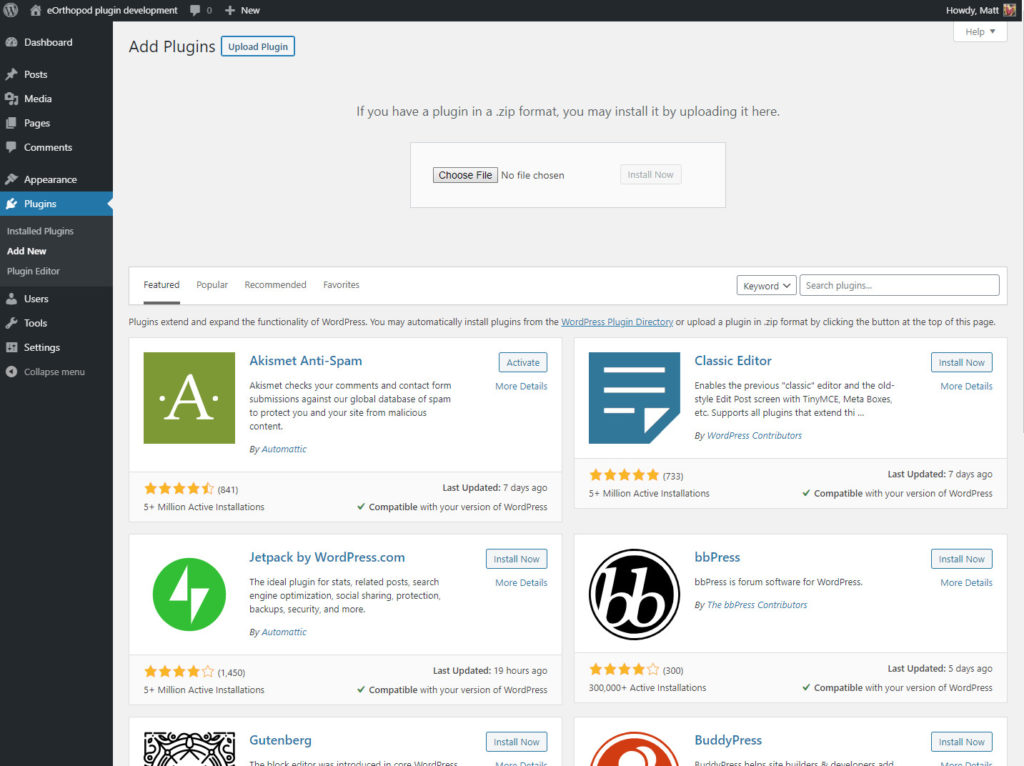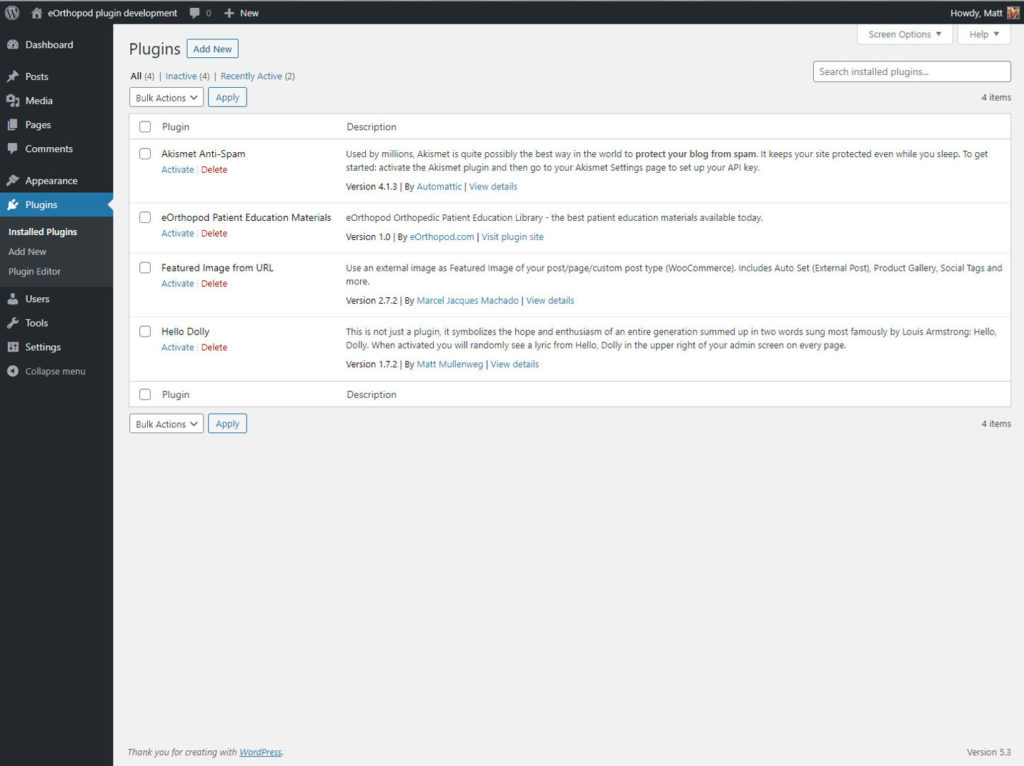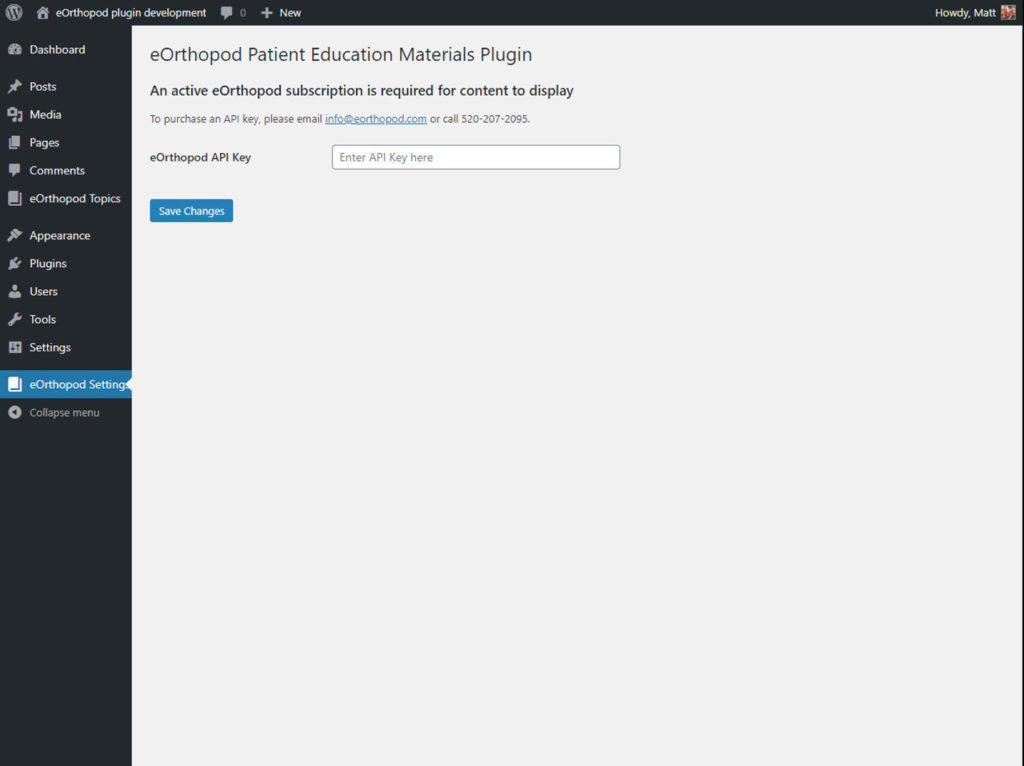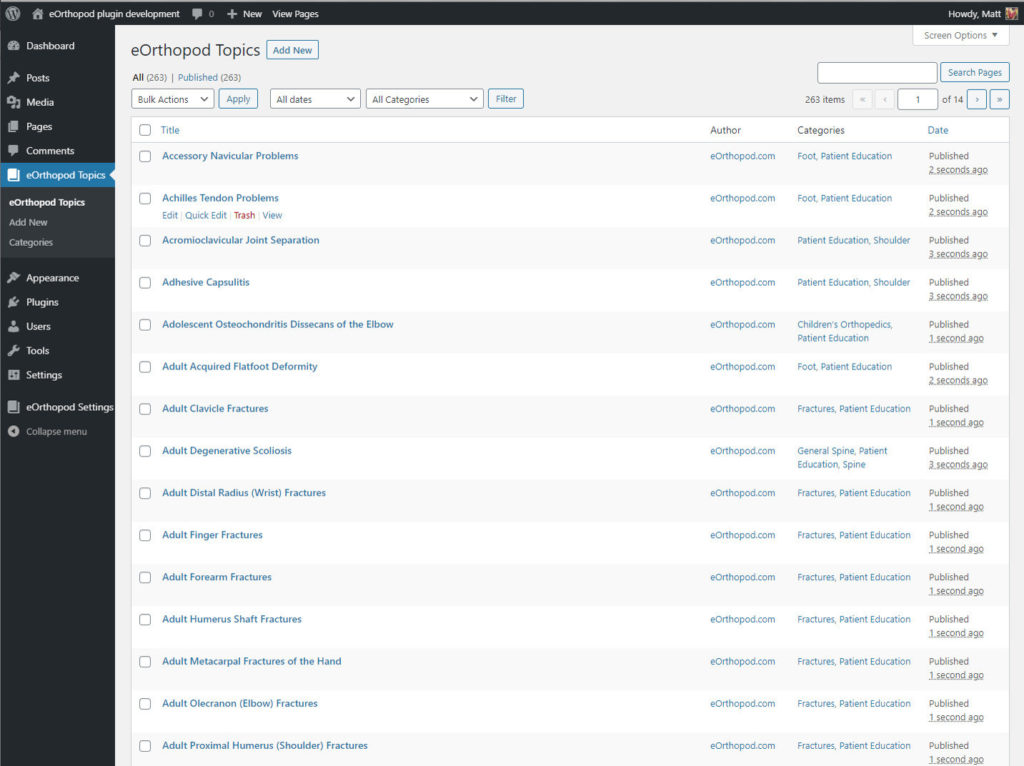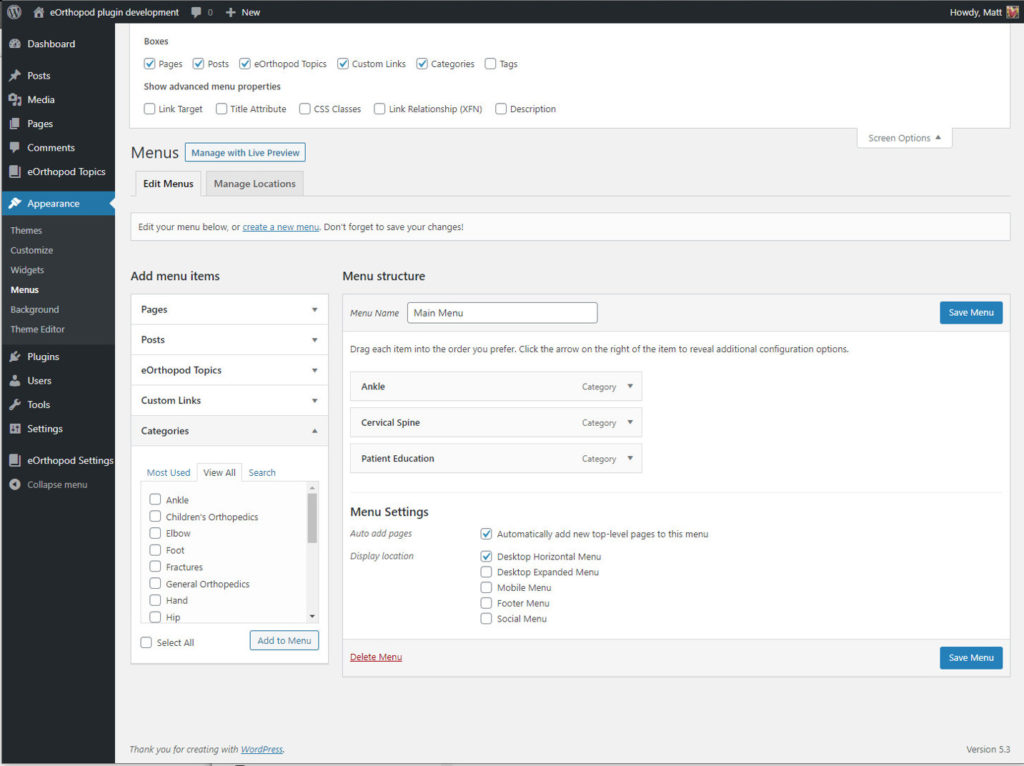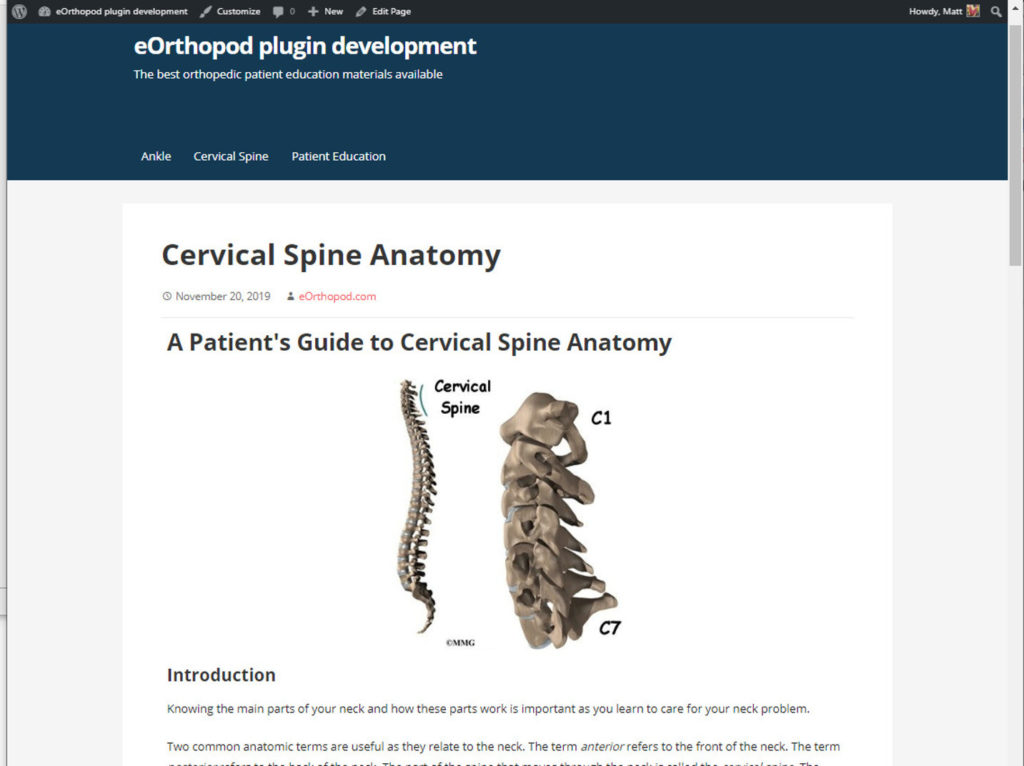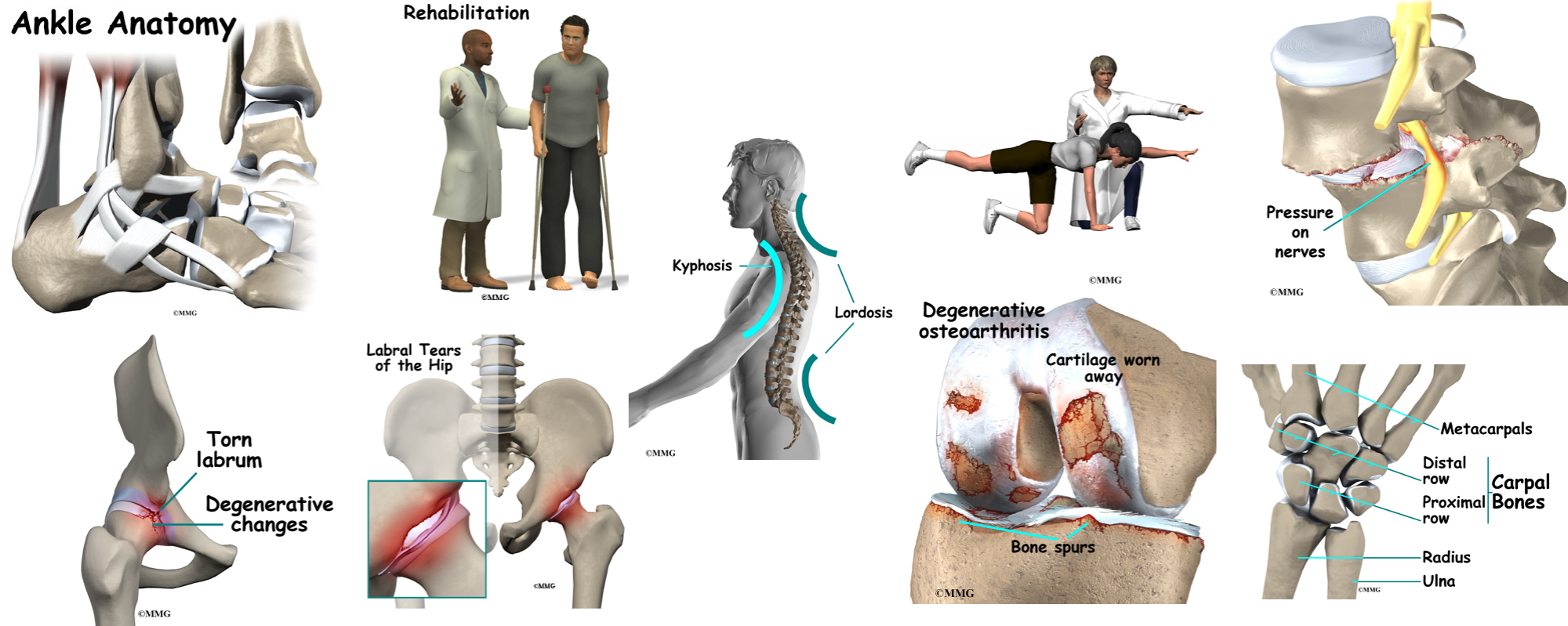Quickly and easily install the eOrthopod Patient Education Topics library on your WordPress website! Our plugin is available for download here:
Download eOrthopod WordPress Plugin
We offer a free 30-day trial period. Email us today to get your account set up and receive your API key.
Once you have your API key, simply install the eOrthopod content WordPress plugin, activate it, go to the settings page and enter the API key and our full library of Patient Education Topics will be available on your website!
Feel free to create navigation menus to allow your patients to access the content easily from your website.
Detailed steps for installing and setting up the plugin are below.